Inbox Zero? How to Manage Your Email in 3 Simple Steps
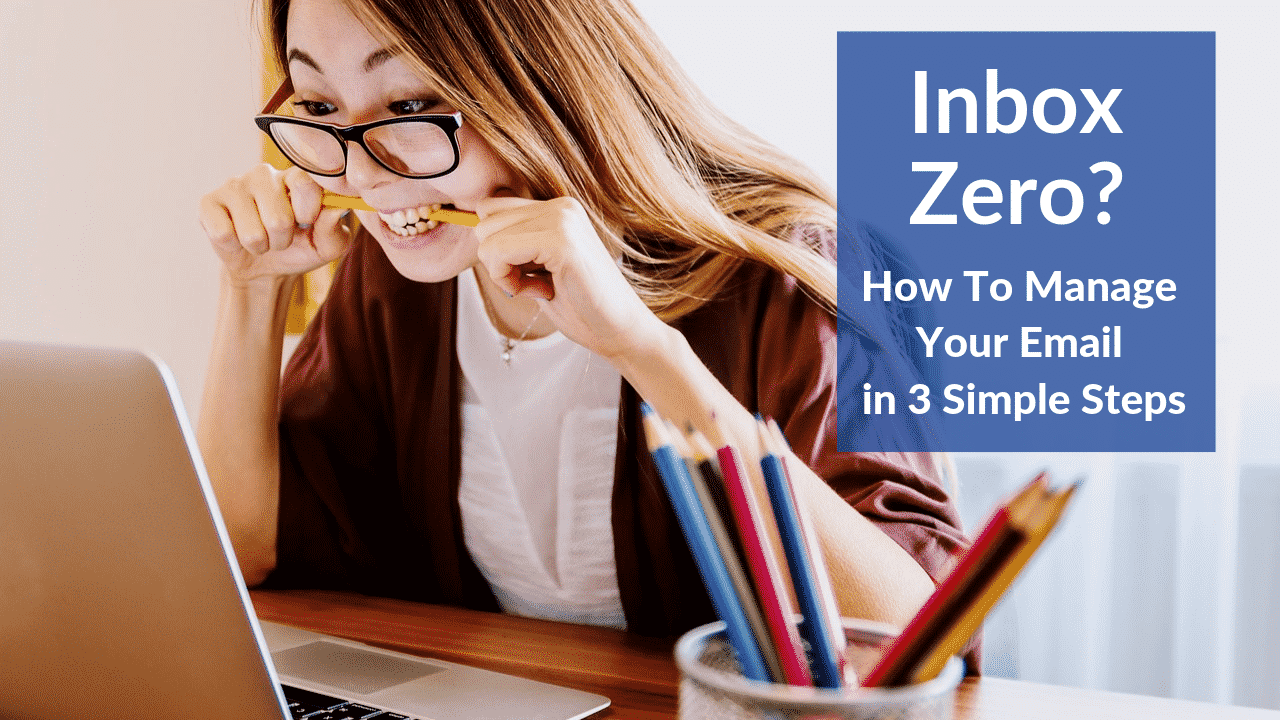
Have you ever googled “Inbox Zero?”
I have and when I look at those entries, I’m completely overwhelmed. I actually feel the same way about David Allen’s “Getting Things Done” system. While I recognize that it’s a complete system that allows nothing to fall through the cracks. I feel like it requires me to spend soo much of my time organizing, that it’s not a system I could ever recommend or use.
Yet I realized recently I’ve developed my own simplified system; I was together with a group of consultants and when someone asked for tips to manage their email systems, I responded that I had three main tips that were crucial my email management. Because they all loved my 3 pointers so much, they encouraged me to write this up as a blog.
So if you’re someone like me, who thinks you already spend more than enough time managing your email, and yet constantly want to do it better – I hope at least one of these tips will be helpful to you as well.
Dr. Jo’s top three tips for managing your email box without taking up all your time:
 1. One of the best tools that I’ve ever found to manage my email is SaneBox. Sanebox works with any email system (I use it with Apple Mail) unlike a lot of plugins out there that only work with Gmail. Sanebox performs two crucial functions for me.
1. One of the best tools that I’ve ever found to manage my email is SaneBox. Sanebox works with any email system (I use it with Apple Mail) unlike a lot of plugins out there that only work with Gmail. Sanebox performs two crucial functions for me.
- First of all, Sanebox allows me takes out all the newsletters and group emails, whether they’re from my kids schools, or my my kids’ sporting teams and it puts those in separate email folders called Sanelater or Sanenews; for those newsletters you find enough value to subscribe to but that you don’t want cluttering your day-to-day. This means that when I look at my inbox, every email in there is actually to ME and matters to me. Yet you can still train any email to go into another box. Let’s say your child is on the volleyball team and you want to make sure those emails go straight to your inbox because they often have important information about game locations and timing, you can just move that email to your inbox and then from then on, Sanebox will know to always put that email directly into your inbox.
- The second thing I love about Sanebox is that I can forward any email to a future date of my choosing. So when there is a birthday invitation with details or directions to someone’s office, I just forward those emails to the day that I’m actually meeting with the person/attending the party and it shows up at the top of my inbox just when I need it. Then I can delete that email from my inbox to keep it cleared out of information I’m “saving for later.” A pro tip is if you do forward an email to the future, make sure to change the subject line to why you’ll need it. (i.e. “How to get into the AirBnB”) This way you don’t have to read the whole email through to figure out “what am I looking at it again?”, you’ll know what it is the moment you see it in your inbox.
2. My second tip is that at the end of each day, I quickly scroll up from morning to night through all my received emails. I end up deleting a lot of unimportant emails, the thank you for your thank you type emails, filing away things to save for later like travel plans, and doing quick “I got it,” reply emails. But this quick email scroll allows me to make sure that I have laid eyes on every incoming email and I haven’t let anything slip through the cracks or delayed someone who really needed information from me. I also sometimes forward things to my to-do list which brings me to. . .
 3. My last recommendation and app I love which is Todoist. It’s a web and app-based to-do list program. And because I have premium, I can forward tasks straight from my email box onto my to-do list and they show up on my various to-do lists for that day, the next day, or even two-weeks from now. I believe this is essential to get any to-do items out of my inbox so I don’t have to be working out of my email every day. Instead, I’m working out of to-do list and focused on my top priorities, not distracted by the newest email popping into my box at regular intervals. Then my productivity becomes more about prioritizing my list well and not having to constantly wade through my emails to find what’s important.
3. My last recommendation and app I love which is Todoist. It’s a web and app-based to-do list program. And because I have premium, I can forward tasks straight from my email box onto my to-do list and they show up on my various to-do lists for that day, the next day, or even two-weeks from now. I believe this is essential to get any to-do items out of my inbox so I don’t have to be working out of my email every day. Instead, I’m working out of to-do list and focused on my top priorities, not distracted by the newest email popping into my box at regular intervals. Then my productivity becomes more about prioritizing my list well and not having to constantly wade through my emails to find what’s important.
These are my top three tips for dealing with email. I’ve personally given up on inbox zero so that’s not an aspiration of mine, but it is my goal to stay on top of my email so that my clients, colleagues, friends and family are quickly responded to.
These are my top three tips for dealing with email. I’ve personally given up on inbox zero so that’s not an aspiration of mine, but it is my goal to stay on top of my email so that my clients, colleagues, friends and family are quickly responded to.
I’d love to hear from you! Let me know in the comments below if you have your own top email tip or perhaps which of mine you’re willing to take at stab at and try.